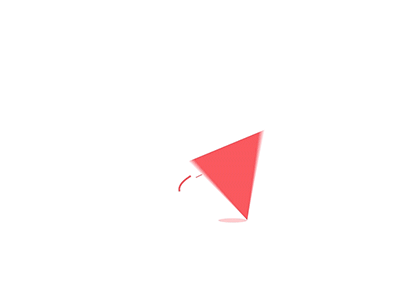This must be one of the most simple and effective ways to quickly preview all your installed fonts in your system.
If you are like me, you’ll probably have more than 300 fonts in your work machine. Actually I never have time or patience to count them but there are a ton!
As a designer browsing a huge list of small samples of text inside Adobe Illustrator or Photoshop it’s not even close a good solution. And choosing the right font for that fanciest new project can be an extremely time consuming.
One of the simplest ways I’ve found for previewing all my fonts is by using wordmark.it.
All you have to do is to access the site, type some text in the center black box and press the “LOAD FONTS” button. It will then load your text in all of your installed fonts.
There are many other tools that do something similar, but most of them require you to install software. Wordmark.it relies on JavaScript so you just need enable it and launch your favorite browser because everithing is made online.

It’s a very handy cross platform tool that will help you choose fonts from your collection.
Please enjoy and let us know if you are using any other tool to choosing the right fonts for your stunning works.