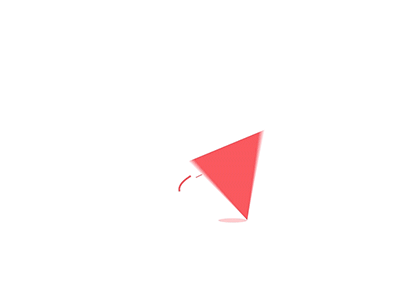Hello there!
Its been a while since my last posts but it is the second one today 🙂
I have been busy with some freelance projects but i finally was able to managed a couple of hours to finish my latest item.
People have been asking me due to our luxury and unique Logo Style if we have our own mock-ups to featured the logos and we have take this as a demand from our awesome customers.
So… take a look on this:

[button color=”Accent-Color” size=”large” url=”http://www.bmachina.com/product/photorealistic-logo-insignia-mockup/” text=”MORE INFO”]
Photorealistic Logo and Insignia MockUp
A very simple way to to put your Logos, Badges or Insignia’s where they stand from the crowd.
Just click twice on the the Smart Object layer, paste your logo and its Done!
As always, i have included a Help PDF with the instructions.
Features:
– 6 mock-ups;
– editable via smart objects;
– easy to use;
– photorealistic results;
– Dramatic look;
– 2250×1498 and 5184×3456 px;
Logos used in preview are not included but you can find them here:
Kings Brand Logo – http://www.bmachina.com/product/kings-brand-logo-template
Lions Brand – http://www.bmachina.com/product/lions-brand-logo-template
Majestic Brand – http://www.bmachina.com/portfolio/majestic-logo
Real Brand – http://www.bmachina.com/portfolio/real-brand-logo-template